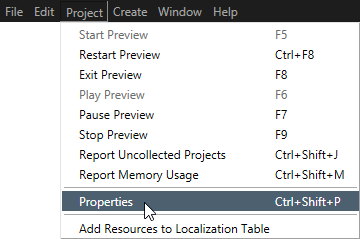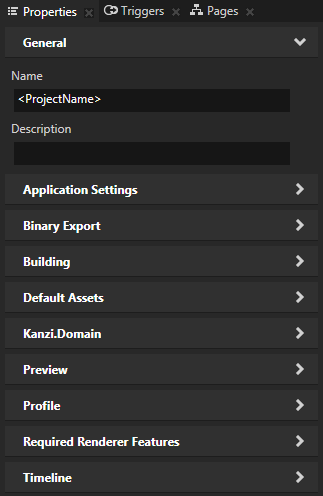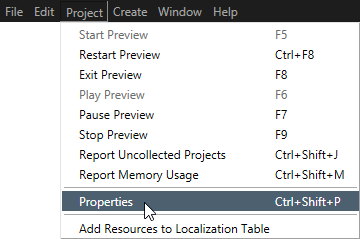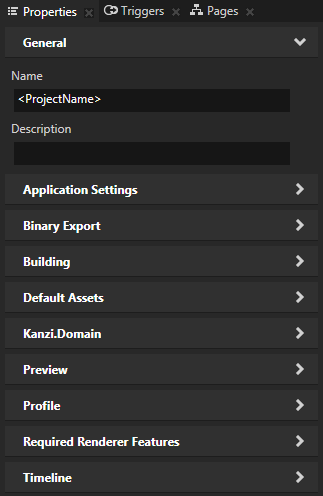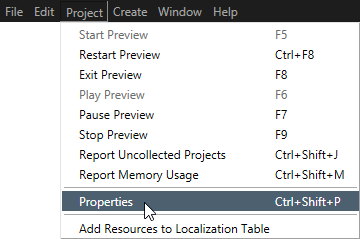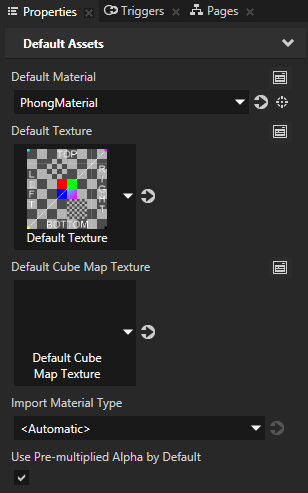Configuring projects in Kanzi Studio
To configure your project in Kanzi Studio:
-
Open the project and select > .
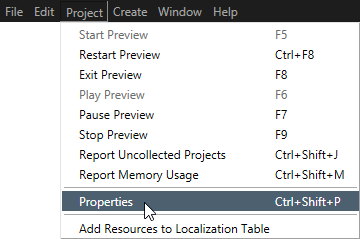
- In the Properties configure your project.
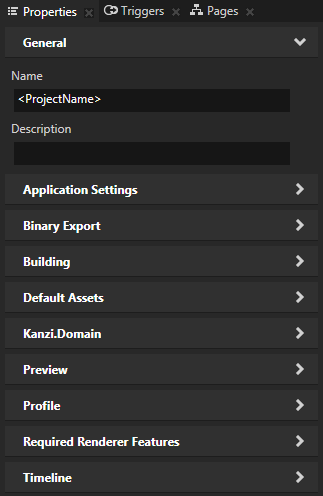
Setting the default assets
You can set which assets you want to use when you create new nodes and resources.
To set the default assets:
-
Open the project and select > .
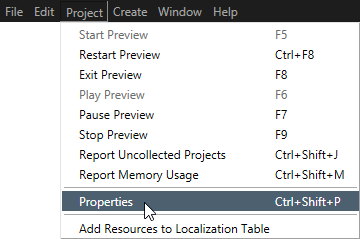
- In the Properties in the Default Assets category set which assets you want to use by default:
- Default Texture sets the single texture that Kanzi Studio sets to all new Image nodes and materials that use textures.
- Default Cube Map Texture sets the cubemap texture that Kanzi Studio sets to all new materials that use cubemap textures.
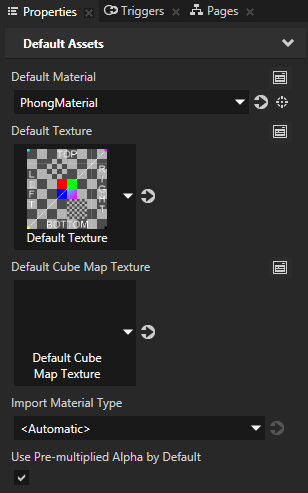
See also
Creating a new project
Cleaning up your project
Importing projects
Merging projects
Using content from another Kanzi Studio project
Projects

Open topic with navigation